This post may contain paid and/or affiliate links. I make a small commission at no extra cost to you. Please see our Privacy Policy.
Did you know that Pinterest drives 33% more referral traffic to websites than Facebook?
As a brand new blogger, breaking through all of the noise and driving traffic to your site can be a daunting challenge. You might be struggling to find effective ways to grow your audience and wondering how to leverage platforms like Pinterest to your advantage.
As a new blogger, everyone is telling you to get on Pinterest but how do you actually use the platform to drive traffic?
The biggest difference between those who have millions of impressions on Pinterest and those who don’t are GOOD PINS.
So…How Do You Create a Good Pin?
Creating a good pin isn’t about spamming Pinterest with random pins. It’s about strategic pinning. I’ve found that there are some key points to keep in mind when creating and growing your pins.
I started this Pinterest account in April 2024 but didn’t start posting until May 2024. It is the beginning of July 2024 when I am writing this article and this is how many monthly impressions I have so far.
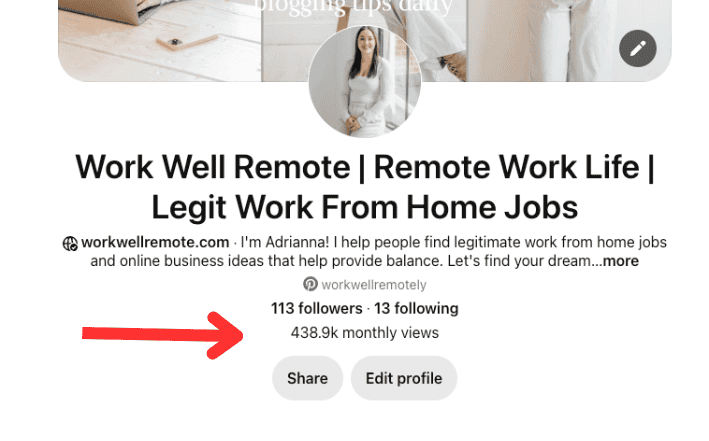
1: Grab Attention with Irresistible Titles
Here’s a reality check: your blog titles need to be catchy. Even if you’ve crafted fantastic content, a boring title won’t attract clicks. On the flip side, an outstanding title can draw consistent views even if the content isn’t top-notch.
Imagine a pin titled “7 Ways To Make Money.” It’s not very compelling. Now think about “7 Easy Ways To Earn $5000 Per Month.” This title has a stronger pull. Write several title options and see which ones get the best results. Good titles can significantly boost click rates, so always take time to create engaging headlines.
2: Aesthetic Quality of Pins
Pinterest acts like a visual search engine, much like Google, but with a focus on imagery. This means your pins need to look stunning. High-quality images make people more likely to save, click, and engage with your pins, which is crucial for virality.
For my pins, I use Canva. It’s free but I use the paid version. It makes it easy to create eye-catching, high-quality pins. Aim for vertical pins, and make sure any text on the image is clear and easy to read. Blurry images or tiny text will turn people away.
3: Pin Descriptions
Just like any search engine, you need to tell Pinterest what your pin is about. This is done through the pin description. A well-crafted description helps Pinterest’s algorithm understand the topic of your pin, showing it to users interested in that topic.
A keyword-rich description is like giving a stranger a GPS and a map to a specific destination—your target audience. If the pin reaches the right audience, you’ll see an increase in blog traffic.
Many new bloggers overlook the description but trust me, it’s important. A good description can make your pin viral. If you’re unsure how to write one, look at the top pins in your desired keyword’s search results. See how they use keywords, calls to action, and hashtags.
4: Multiple Pins for One Blog Post
Creating pins that target the same blog or website page but look different is important.
Testing out pin designs with different titles and colours is important to see what works and what doesn’t on Pinterest. People also like variety, its important to try to stand out on this platform since so many others are doing the same thing as you.
Pinterest also loves new pins. So creating multiple for the same URL and spacing them out serves both purposes.
It also seems that when one pin starts to go viral, other pins with the same parent URL get some bonus priority. This is why whenever I publish a new blog, I try to create multiple pins for it.
5: Manual & Frequent Pinning
Manually pinning consistently can boost your pinning efforts. Using tools like Tailwind can automate some of this, but I’ve found that manual pinning keeps me more engaged with my audience and helps me understand what works best.
I pin at different times to see what gets the most engagement. Frequent pinning also keeps your content fresh and your followers engaged.
With Pinterest manual scheduler it makes its easy to schedule multiple pins in advance and I feel like I have more control over it.
6: Paid Images or Free Images?
I’ve heard many big accounts say that paid images tend to perform better than free stock images. Free stock images are widely used, making Pinterest cluttered with them. When you use one of these free images, your pin may not stand out.
For instance, Pinterest’s “Visual Search” feature shows numerous other pins using the same free image. While I don’t solely use paid images for better performance, free images have limited options, which sometimes forces me to reuse images.
To make my pins stand out, I use Canvas premium images but I also buy images from sites like Shutterstock and Deposit Photos. These platforms offer a broad range of niche-specific images. Shutterstock offers subscription plans based on your image needs, while Deposit Photos has subscriptions starting as low as $9.99 per month.
7: Mind Your Popular Pins
Keep an eye on your popular pins using Pinterest analytics. This helps you understand what kind of content resonates with your audience. When you find a pin that’s performing well, try to create similar content.
Repurpose the successful elements of your popular pins in new pins. This can help maintain and grow your visibility on Pinterest.
Frequently Asked Questions
How can a new blogger effectively use Pinterest for marketing?
As a new blogger, starting with a plan is key. I recommend setting up a Pinterest Business Account, which offers analytics and promotional tools. Next, create boards related to your blog’s niche. Use high-quality images and compelling descriptions for your pins to attract more viewers. Consistent pinning and engaging with your audience by responding to comments also help.
What are the best strategies for managing a Pinterest business account?
To manage a Pinterest Business Account effectively, I focus on the following strategies:
- Optimize your profile: Use a clear headshot or your brand’s logo and fill out the bio with relevant keywords.
- Regular pinning: Schedule pins using tools like Tailwind to ensure a steady flow of content.
- Analytics: Regularly check Pinterest Analytics to understand what kind of content performs best and adjust your strategy accordingly.
How often should a beginner blogger post on Pinterest in 2024?
Consistency is key in 2024. As a beginner, I aim to pin at least 5-10 times a day. Using a scheduling tool like Tailwind can help manage this workload and ensure that pins are posted at optimal times for engagement.
What are some Pinterest marketing tips for bloggers just starting out?
Here are some tips that have helped me:
- Create visually appealing pins: High-quality, eye-catching pins get more engagement.
- Use keywords: Incorporate relevant keywords in your pin descriptions and board titles to improve searchability.
- Engage with others: Comment on other users’ pins and join group boards to expand your reach.
How can Pinterest be used to increase blog traffic for new bloggers?
To increase blog traffic using Pinterest, I focus on creating pins that link directly to my blog posts. I also use relevant keywords in my pin descriptions and titles to improve visibility. Joining group boards helps my pins reach a wider audience, which drives more traffic to my blog.
What are the key benefits of using Pinterest for blogging?
Pinterest offers several benefits for bloggers:
- Increased visibility: With millions of users, Pinterest can expose your blog to a broad audience.
- Traffic boost: Well-crafted pins with links to your blog can drive significant traffic.
- Longevity of pins: Unlike other social media posts, pins can be discovered months or even years later.
These strategies can help me effectively use Pinterest to grow my blog and reach a larger audience.

Leave a Reply