This post may contain paid and/or affiliate links. I make a small commission at no extra cost to you. Please see our Privacy Policy.
Did you know that 77% of employers prefer receiving resumes in PDF format?
When it comes to submitting your resume, you might be wondering, “Should you save your resume as a PDF?”
With various file formats available, choosing the right one can be confusing. The wrong format can lead to formatting issues, compatibility problems, or even getting overlooked by applicant tracking systems (ATS).
While PDF and Word documents are the most common, some employers may prefer to receive resumes in a different file format, so it’s important to read the job posting carefully to determine if they have a preference.
One advantage of saving your resume as a PDF is that it preserves the formatting and layout of your document. This means that no matter what device or operating system the employer is using, your resume will look the same. Additionally, PDFs are less likely to contain viruses or other malicious code, which can be a concern when submitting documents electronically.
In this article:
- Understanding Resume Formats
- Optimizing Your Resume for Applicant Tracking Systems
- Best Practices for Resume Formatting
- Submitting Your Resume
- Frequently Asked Questions
- What are the advantages of submitting my resume as a PDF?
- Is a Word document or a PDF better for ensuring my resume passes through ATS successfully?
- Do employers have a preferred resume format between PDF and Word?
- How does the choice between a PDF or Word document affect the readability of my resume?
- Are there any specific scenarios where a PDF resume is not recommended?
- What considerations should I make when deciding to send my cover letter as a Word or PDF file?
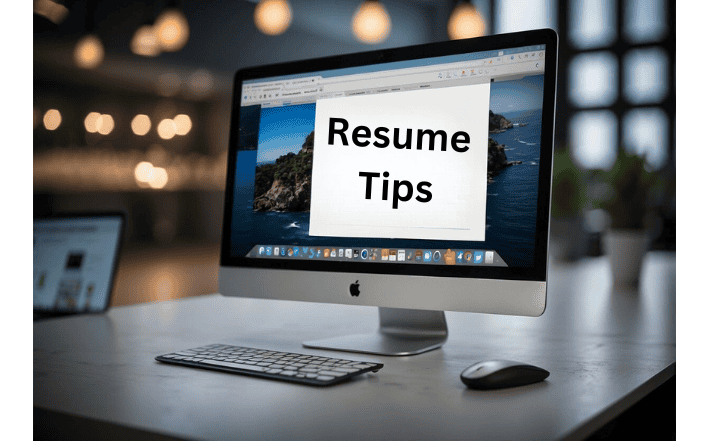
Understanding Resume Formats
When creating a resume, one of the most important decisions you’ll make is choosing the right file format. In this section, we’ll explore the pros and cons of the two most common resume formats: PDF and Microsoft Word.
Pros and Cons of PDF Resumes
PDF, or Portable Document Format, is a file format that allows you to create a document that can be viewed on any device, regardless of the software used to create it. Here are some of the pros and cons of using a PDF format for your resume:
Pros:
- Consistency: PDFs look the same on any device, which means your resume will always appear exactly as you intended it to.
- Security: PDFs can be password-protected, which means you can control who has access to your resume.
- Professionalism: Many employers prefer PDFs because they’re seen as more professional than other file formats.
Cons:
- Compatibility: Some applicant tracking systems (ATS) may have trouble parsing information from a PDF, which could hurt your chances of getting hired.
- Editability: PDFs can be difficult to edit once they’ve been created, which means you may need to recreate your resume from scratch if you need to make changes.
Pros and Cons of Word Resumes
Microsoft Word is a word processing software that allows you to create and edit documents. Here are some of the pros and cons of using a Word format for your resume:
Pros:
- Editability: Word documents are easy to edit, which means you can make changes to your resume quickly and easily.
- Compatibility: Most ATS can read Word documents, which means your resume will be more likely to make it through the initial screening process.
- Customization: Word documents offer more customization options than PDFs, which means you can create a resume that truly reflects your skills and experience.
Cons:
- Consistency: Word documents can look different on different devices, which means your resume may not appear exactly as you intended it to.
- Security: Word documents can be easily edited by anyone who has access to them, which means you may not have complete control over who sees your resume.
- Professionalism: Some employers may see Word documents as less professional than PDFs.
Other File Formats and When to Use Them

While PDF and Word are the most common resume formats, there are other file formats you may want to consider in certain situations. Here are a few examples:
- Plain Text: Plain text files are stripped of all formatting, which means they’re easy to read and can be opened by any device. You may want to use a plain text format if you’re applying for a job that requires you to submit your resume via email.
- HTML: HTML is a web-based format that allows you to create an interactive resume with links, images, and other multimedia elements. You may want to use an HTML format if you’re applying for a job in a creative field, such as web design or marketing.
- Infographic: Infographic resumes use visual elements to convey information about your skills and experience. You may want to use an infographic format if you’re applying for a job in a creative field or if you want to stand out from other applicants.
Optimizing Your Resume for Applicant Tracking Systems
When submitting your resume online, you might be wondering if you should save it as a PDF. While the PDF format is generally accepted, there are some factors to consider when submitting your resume to an Applicant Tracking System (ATS). In this section, we’ll explore how to optimize your resume for ATS and ensure that it’s ATS-friendly.
How ATS Affects Your Resume Format Choice
An ATS is a software application that scans resumes for specific keywords and phrases related to the job posting. It then ranks the resumes based on how well they match the job description. This means that the format of your resume can affect how well it performs in an ATS.
ATS software can have difficulty reading certain formats, such as images, tables, and columns. Therefore, it’s best to use a simple and straightforward format for your resume. This means using a standard font, such as Times New Roman or Arial, and avoiding images or graphics.
Ensuring ATS-Friendliness with PDFs
While PDFs are generally accepted, some ATS software may have difficulty reading them. This is because PDFs can be formatted in different ways, which can cause compatibility issues with the ATS software.
To ensure that your PDF is ATS-friendly, it’s important to follow a few guidelines. First, make sure that your PDF is text-based and not an image. This means that the text can be highlighted and copied. Second, avoid using headers and footers, as they can cause formatting issues. Finally, make sure that your PDF is not password-protected, as this can prevent the ATS software from reading it.
Keywords and Structuring for ATS
To ensure that your resume performs well in an ATS, it’s important to use relevant keywords and structure your resume correctly. This means using the same keywords and phrases that are used in the job posting and structuring your resume in a way that is easy for the ATS software to read.
To structure your resume correctly, use headings and bullet points to break up your content. This will make it easier for the ATS software to scan your resume and identify the relevant keywords. Additionally, make sure that your resume is tailored to the specific job posting, as this will increase its chances of being selected by the ATS software.
Best Practices for Resume Formatting
When creating your professional resume, it is important to consider several factors that will make your resume visually appealing, error-free, and professional. Here are some best practices to follow for resume formatting:
Visual Appeal and Professionalism
Your resume should be visually appealing and professional. Use a clean and simple design, and avoid using too many fonts or colors. Stick to one or two fonts, and use bold and italic formatting sparingly. Consider using tables to organize your information and make it easier to read.
Avoid including a photo on your resume, as it is not necessary and may be seen as unprofessional. Also, make sure your resume is in a professional format, such as PDF or Microsoft Word, and avoid using non-standard or outdated file formats.
Editing and Proofreading Considerations
Before submitting your resume, make sure to edit and proofread it thoroughly. Use spellcheck to catch any spelling or grammatical errors, and have someone else review your resume for errors as well. Make sure all of your information is accurate and up-to-date, and avoid using generic or vague language.
Using Templates Effectively
Using a template for your resume can be a great way to ensure that your formatting is consistent and professional. However, it is important to customize the template to fit your needs and highlight your unique qualifications. Avoid using a template that is too generic or overused, and make sure to tailor your resume to the specific job you are applying for.
When saving your resume, consider using Adobe Acrobat or a similar program to ensure that your formatting is preserved and your document is easy to read. Finally, make sure to save your resume in a standard file format, such as PDF or Microsoft Word, to ensure that it can be easily opened and read by potential employers.
Submitting Your Resume
When submitting your resume, there are a few things to keep in mind to ensure that your application is received and reviewed successfully. Here are some considerations to keep in mind for submitting your resume.
Email Attachments and Online Applications
If you are submitting your resume via email or an online application, it’s important to make sure that your resume is in the correct file format. Many employers prefer to receive resumes as PDFs, as they tend to be more secure and maintain formatting across different devices and software. However, some employers may prefer Microsoft Word documents, so it’s always a good idea to check the job posting or application instructions to see if they specify a preferred file type.
Security and File Integrity
Another important consideration when submitting your resume is security and file integrity. PDFs tend to be more secure than Microsoft Word documents, as they cannot be easily edited or altered. This can be especially important if you are submitting your resume to a company that deals with sensitive information, such as a financial institution or government agency. Additionally, PDFs tend to maintain their formatting and layout better than Word documents, which can be helpful if you are trying to make a good impression with your resume.
Corporate and Advanced Submission Systems
If you are submitting your resume to a larger corporation or using an advanced submission system, it’s important to ensure that your resume is formatted correctly and can be easily scanned by resume scanners.
Many companies use software to scan resumes for keywords and qualifications, so you need to make sure that your resume is optimized for this process. This may mean using a specific template or formatting your resume in a certain way to ensure that it can be easily read and understood by the software.
Overall, when submitting your resume, be aware of the preferences and requirements of the company or organization you are applying to. By following their instructions and submitting your resume in the correct format, you can increase your chances of being considered for the position.
Frequently Asked Questions
What are the advantages of submitting my resume as a PDF?
There are several advantages to submitting your resume as a PDF file. Firstly, PDFs are universally compatible and can be opened on any device without compromising the formatting. Secondly, PDFs are uneditable, which means that the employer will receive your resume in the exact same format that you intended. Finally, PDFs tend to look more professional and are preferred by many employers.
Is a Word document or a PDF better for ensuring my resume passes through ATS successfully?
Applicant Tracking Systems (ATS) are used by many employers to scan and sort through resumes. While both Word documents and PDFs can be read by ATS, some systems have difficulty with PDFs. It is recommended to submit your resume as a Word document if the employer specifically requests it, or if you are unsure of what file type the employer prefers.
Do employers have a preferred resume format between PDF and Word?
There is no one-size-fits-all answer to this question. Some employers prefer PDFs because they are more professional-looking and uneditable, while others prefer Word documents because they are easier to edit and can be customized for the job. It is always a good idea to check the job posting or directly ask the employer what file type they prefer.
How does the choice between a PDF or Word document affect the readability of my resume?
Both PDFs and Word documents can be easily readable if they are properly formatted and organized. However, poorly formatted resumes can be difficult to read regardless of the file type. It is important to choose a file type that is compatible with the employer’s system and to ensure that your resume is easy to read and visually appealing.
Are there any specific scenarios where a PDF resume is not recommended?
While PDF resumes are generally preferred, there are some scenarios where they may not be recommended. For example, if the employer specifically requests a Word document, or if the job posting mentions that PDFs are not accepted. Additionally, if you are submitting your resume through an online application system, it may be better to submit a Word document to ensure compatibility with the system.
What considerations should I make when deciding to send my cover letter as a Word or PDF file?
The same considerations that apply to your resume also apply to your cover letter.
If the employer specifically requests a certain file type, follow their instructions. If you are unsure, it is always a good idea to ask the employer directly.
Additionally, ensure that your cover letter is formatted properly and is visually appealing, regardless of the file type.

Hey just wanted to give you a brief heads up andlet you know a few of the pictures aren’t loading properlyI’m not sure why but I think its a linking issueI’ve tried it in two different web browsers and both showthe same results