This post may contain paid and/or affiliate links. I make a small commission at no extra cost to you. Please see our Privacy Policy.
If you’ve been pinning for a while, especially if you went through an AI pinning phase, you might be wondering if it’s worth cleaning up your Pinterest account.
Should you delete pins that aren’t performing well?
Will that boost your traffic?
Or are you better off leaving everything as is?
Let’s talk about it.
Should You Delete Old Pins That Aren’t Performing?
The short answer is: usually no, you don’t need to delete underperforming pins.
Pinterest is a long game. A pin that only gets 5 impressions this week might suddenly take off next month if it starts to get picked up in search or shows up in someone’s related feed.
I have noticed, especially recently, that my pins need at least 10-14 days before I see real traffic from them.
Pinterest takes time, and that’s why I generally also recommend sticking with a strategy for 3 months or more before even attempting to change it.
There are pins that are optimized well, with an attractive pin design that takes months before it takes off.
Seasonal content also affects the algorithm, so even if your pin is good, it just might not be the right season for it!
That’s why I generally recommend leaving your pins alone, even if they aren’t doing much at first.
But there are some exceptions.
When Deleting Pins Can Help
There are a few cases where removing pins can actually improve your overall performance:
- Pins with less than 10 impressions after weeks or months
- Pins marked as “linkless” (Pinterest now flags pins that don’t lead to an actual web page)
- AI-generated pins with broken links or low-quality images
If Pinterest has flagged a pin as AI-modified, or it doesn’t go anywhere when clicked, it can hurt your account over time.
I’ve personally seen traffic improvements after deleting a bunch of these low-quality pins, especially ones that were part of older bulk uploads that weren’t optimized.
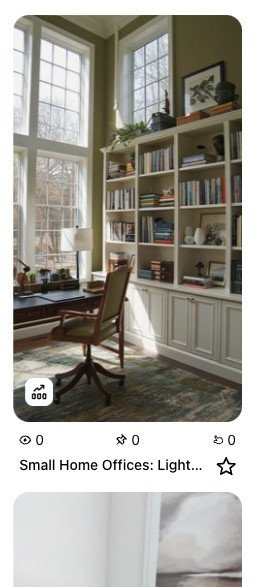
This is an example of a pin of mine that is going to go nowhere.
It wasn’t optimized properly, and I had generated it with AI.
So deleting it will help my account over time.
So if your account has hundreds (or even thousands) of pins that fall into these categories, it might be time for a little clean-up.
I like to use PinClicks to see if my pins have been marked as AI or Linkless.
This new “Flagged Pin Checker” tool within PinClicks will automatically scan all your pins every 30 days and email you whenever it finds any pins that Pinterest has removed the “Visit Site” button from (which is labeled as “Linkess” in PinClicks).
It helps to keep track of these pins so you know if you need to delete them or not.
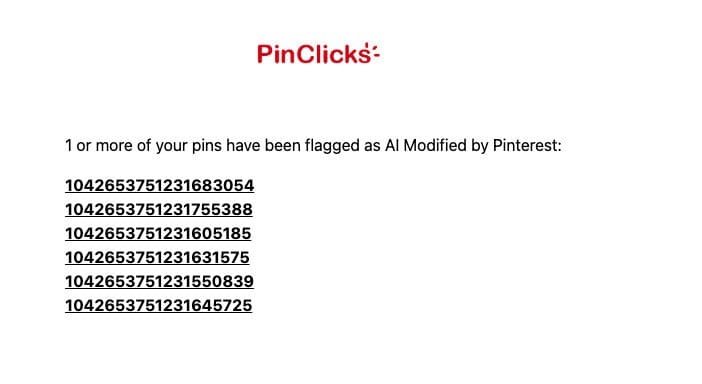
Be careful not to delete pins that are labeled “Linkless” right away, though, because sometimes Pinterest needs a few days to index that pin and link to make sure it isn’t spammy.
At one point, I had a few pins that were linkless, but after 2 day, they came back and we’re completely fine.
This is why Pinterest is a long game, its a waiting game to see which pins will do well OVER TIME.
You need to be patient and not just delete things because you think they won’t perform. Just because it hasn’t yet doesn’t mean it won’t.
How to Delete Pinterest Pins in Bulk
If you’ve used AI tools to generate and upload a large number of pins in the past, Pinterest does let you delete them in bulk.
Here’s exactly how to do it:
1. Go to Your Pinterest Profile
Head to your profile and open the board where the pins are located.
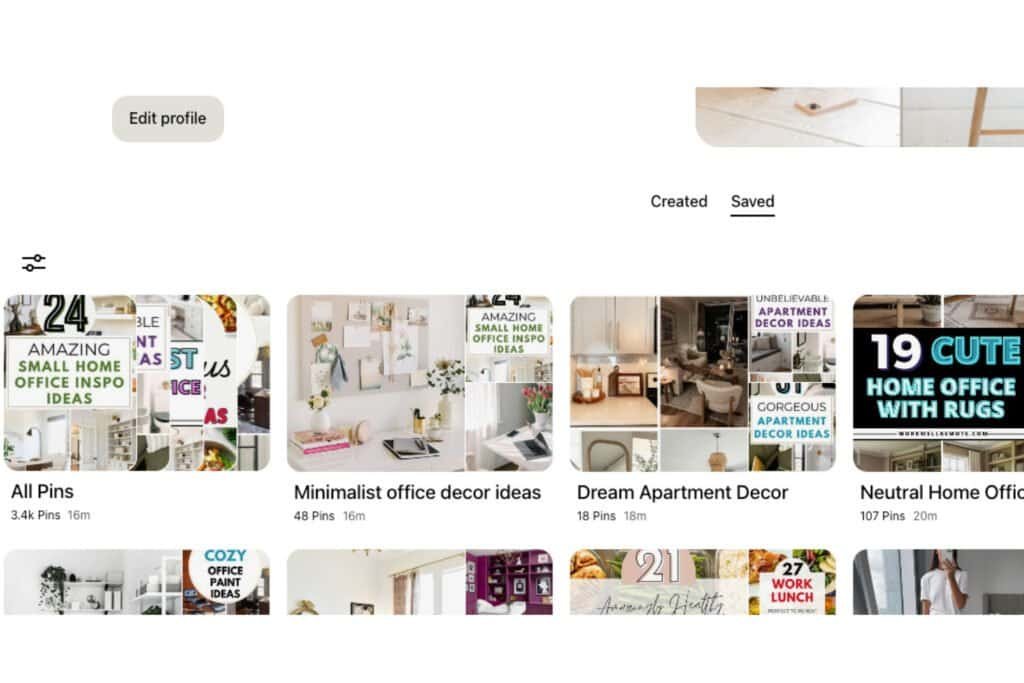
2. Click “Organize”
At the top of the board, you’ll see an option to “Organize.” Click that to enter bulk edit mode.
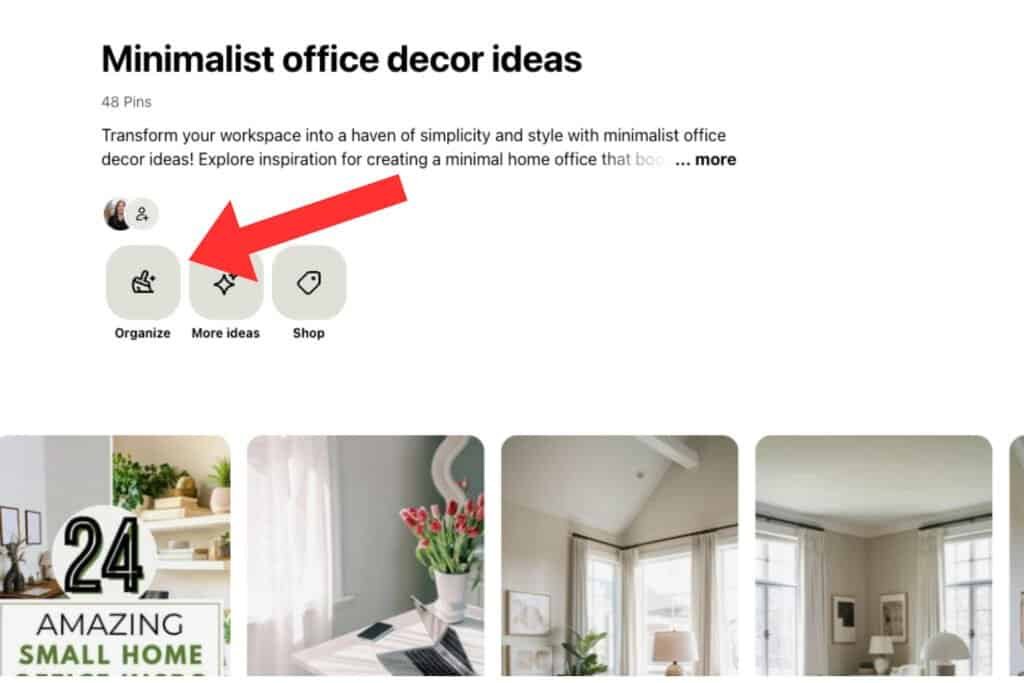
3. Select the Pins You Want to Delete
Click on each pin you want to remove. They’ll be highlighted or checked off as you select them.
4. Click the Trash Icon
After selecting your pins, click the trash can icon at the bottom of the screen.
5. Confirm Deletion
Pinterest will ask if you’re sure you want to delete these pins. Click “Delete” again to confirm.
? Want to delete an entire board?
If the whole board is full of outdated or spammy pins, you can delete the board itself. Just open the board, click the three dots in the top-right corner, and choose “Edit board,” then scroll down to “Delete.”
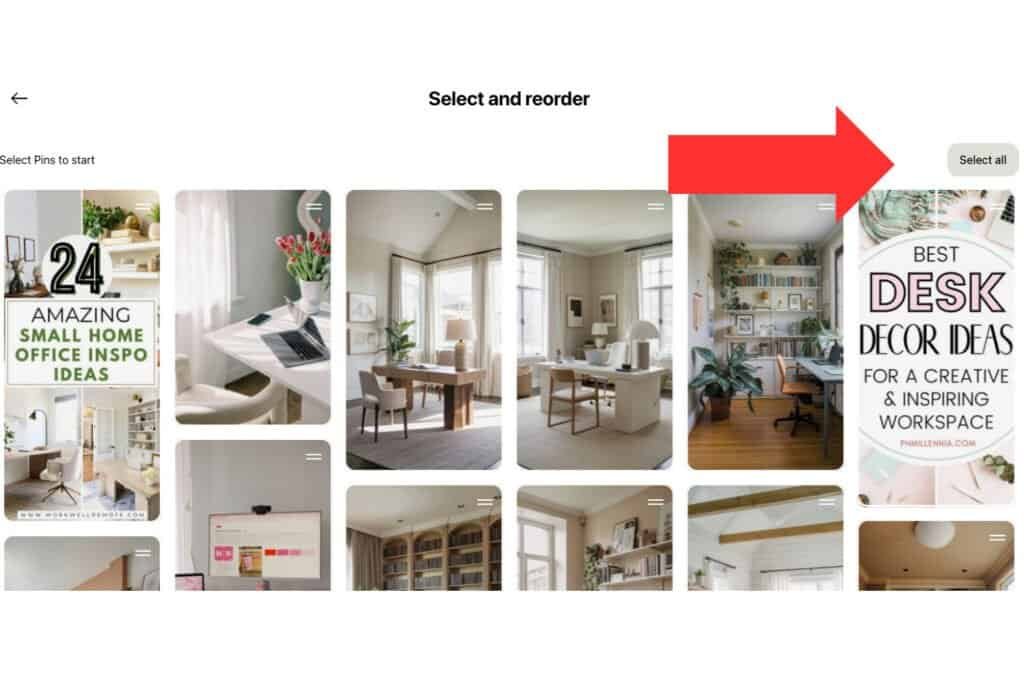
Final Thoughts
In most cases, Pinterest rewards consistency and fresh content, not constant pruning.
But if you know you’ve got a lot of pins that are low-quality, linkless, or flagged by Pinterest’s systems, deleting them can actually help your visibility.
Start by cleaning up a few boards at a time, focusing on removing pins that serve no value. Over time, this can make your account stronger and more trustworthy in the algorithm’s eyes.
This blog post is all about whether or not you should delete pins on Pinterest and how to do it the right way.

Leave a Reply